
(888) Go-Simply

We are proud to present Simply Genius
©
,
The most complete automotive business software in the industry.

Simply Genius
©
Personal Computers of America All Rights Reserved 1986-2025
(888)-Go-Simply
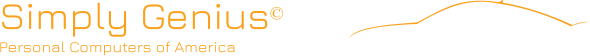

Simply Genius Users
Please download and apply the latest update with a date of 1/1/25 or after. The update date can be found
at the bottom left side of the screen below the Logout button and immediately under “Version”. If you need
to apply an update on the Simply Genius Console screen click download when the download is completed
and all users are out of Simply Genius then select apply update.
After the update has been applied then go to Accounting (you will need to have permissions settings for this
access), then select Set 2025 tax tables.
Please note that you may need to call to authorize this update. To purchase this update please click here:
Purchase 2025 Tax Tables You will be credited if charged for the payroll update if this is already included in your
monthly support. You can also click on the Help us Improve Simply Genius button and submit a support request.


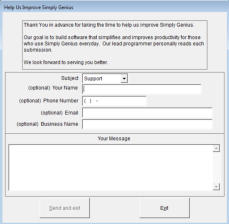
Auto Genius Users
Please download and apply the 2025 Payroll Update (click here) and select run or open. If save is the only option then
save the file and open where the file was saved to.
To purchase the payroll update, if not yet purchased, purchase payroll update (click here).
To request a payroll serial key, please include in the comments section your full business name as it appears at the top
of the top center of the Auto Genius start menu screen. Please click here to submit this request.
2025 Payroll Tax Update (click here) available for Auto Genius.
















